HEY,
From the last post I got an idea to share screen only with the help of USB Cable. Here i am describing some of the steps you can follow.
1. Download and Install VYSOR named application in your machine.
Note:
In this application there is no need to Login means you can use this application without giving your Details.
This app has premium based subscription for screen mirroring via WI-FI. If you can take subscription you can share your screen wireless.
2. Now go to your settings and enable developer mode. If you don't know that how to enable developer mode refer this video.
3. In the developer mode enable USB-Debugging.
4.Now launch your application in your Machine(computer).
That's it.Now you can use screen via USB. Last time i have written about share screen of laptop in mobile.
I hope you can understand this and try to doing it by your-self. If you have any problem you can ask me in comments. Thank you




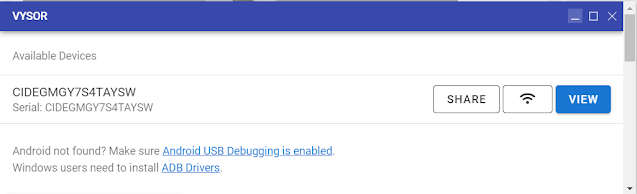
Your comments
ReplyDelete