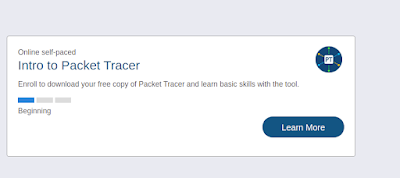Agenda: Finding Easiest method to download cisco packet Tracer That has officially come from Cisco Network Academy[Netcad]
Step 2. Click on Intro to Packet tracer and sign up for the course. The Sign-up form is something that looks like this.
Cisco Packet Tracer is a Computer Networking Simulation tool and comes with the purpose of helping students to learn the principles of networking with hands-on experience as well as develop Cisco technology specific skills.
Key Features of Cisco Packet Tracer
- Unlimited devices
- E-learning
- Customize single/multi-user activities
- Interactive Environment
- Visualizing Networks
- Real-time mode and Simulation mode
- Self-paced
- Supports majority of networking protocols
- International language support
- Cross-platform compatibility
Now comes the topic of this Blog. How to download cisco packet tracer.
How to download cisco packet tracer
The Steps of downloading the Cisco Packet Tracer are the Same for windows and Linux i.e. Ubuntu, Fedora, etc.
Step 1. Go To the Cisco Packet Tracer website. and scroll down to find the cisco packet tracer course.
Step 2. Click on Intro to Packet tracer and sign up for the course. The Sign-up form is something that looks like this.
Step 3. After the sign up you will be redirected to the cisco networking Academy website.
Step 4. Locate the Resources section and go to download the cisco packet tracer.when you download it for Ubuntu then it saves a file with the name
CiscoPacketTracer_801_Ubuntu_64bit.deb something like this. when you double click on this. it will open ubuntu's apt installer. where you can just press the install button and it will install it.
You can use the command line for installation.
sudo dpkg -i CiscoPacketTracer_801_Ubuntu_64bit.debAnd the software is installed successfully.
How To install Cisco Packet Tracer In Windows
If you are using windows then just click the setup file and then press the next button until the file installs in your system.
Thank you for visiting on my blog please bookmark my blog for future updates.